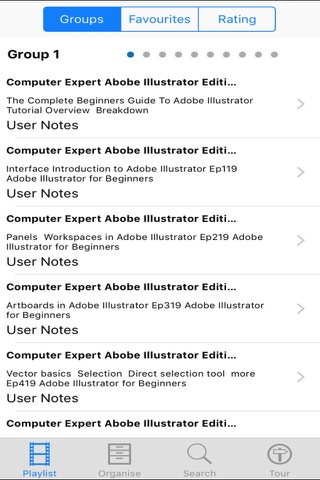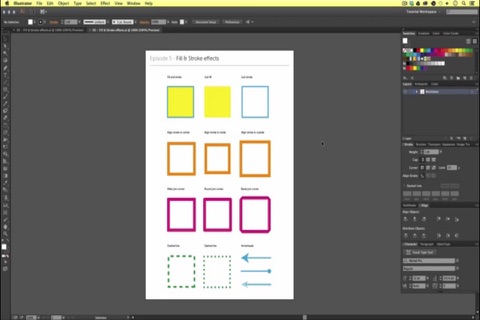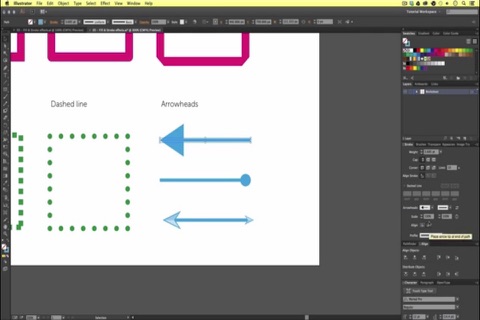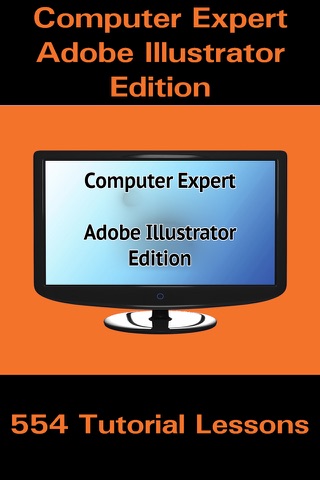
Computer Expert Adobe Illustrator Edition app for iPhone and iPad
Developer: Tony Walsh
First release : 25 Nov 2015
App size: 9.73 Mb
Professional designers will always use Adobe Illustrator alongside Photoshop as it is a essential piece of designing software.
This collection of 554 tutorial video lessons will soon teach you the basics and you will discover just why you need Illustrator as well as Photoshop.
Tutorials include
The Complete Beginners Guide To Adobe Illustrator Tutorial Overview Breakdown
Interface Introduction to Adobe Illustrator Ep119 Adobe Illustrator for Beginners
Panels Workspaces in Adobe Illustrator Ep219 Adobe Illustrator for Beginners
Artboards in Adobe Illustrator Ep319 Adobe Illustrator for Beginners
Vector basics Selection Direct selection tool more Ep419 Adobe Illustrator for Beginners
Fill Stroke effects in Adobe Illustrator Ep519 Adobe Illustrator for Beginners
Using Colour Swatches Pantones Gradients more Ep619 Adobe Illustrator for Beginners
10 Handy Tips Things to know for beginners Ep719 Adobe Illustrator for Beginners
Creating shape vectors in Adobe Illustrator Ep819 Adobe Illustrator for Beginners
Grouping Compounding vectors Using the shape builder tool Ep919 Illustrator for Beginners
Drawing with the Pen tool Pencil tool Brush tool Ep1019 Adobe Illustrator for Beginners
The Blob brush tool Eraser tool in Adobe Illustrator Ep1119 Adobe Illustrator for Beginners
Type tools in Adobe Illustrator Ep1219 Adobe Illustrator for Beginners
Setting up a document Placing in a drawing Sketch Ep1319 Adobe Illustrator for Beginners
Image trace tool for sketches in Adobe Illustrator Ep1419 Adobe Illustrator for Beginners
Tracing a hand drawn sketch Converting to vector artwork Ep1519 Adobe Illustrator for Beginners
Compounding vector shapes strokes Pathfinder tool Ep1619 Adobe Illustrator for Beginners
Colouring a vector drawing in Adobe Illustrator Ep1719 Adobe Illustrator for Beginners
Adding type to a poster design in Adobe Illustrator Ep1819 Adobe Illustrator for Beginners
Prepare and export ready for print in Adobe Illustrator Ep1919 Adobe Illustrator for Beginners
Chapter 1 Getting Started Part 1 Introduction
Chapter 1 Getting Started Part 2 About Andy
Chapter 1 Getting Started Part 3 How You Will Learn And Working Files
Chapter 1 Getting Started Part 4 Top Ten Hit From Andy
Chapter 2 The First Step Part 1 Introduction
Chapter 2 The First Step Part 2 Illustrator Versus PhotoShop
Chapter 2 The First Step Part 3 Controlling Illustrator Through Preferences
Chapter 2 The First Step Part 4 The Illustrator User Interface
Chapter 2 The First Step Part 5 The Illustrator Control Panel
Chapter 2 The First Step Part 6 Generating User Defined Workspaces
Chapter 3 Controlling Adobe Illustrator Part 1 Introduction
Chapter 3 Controlling Adobe Illustrator Part 2 Working Toward Printing
Chapter 3 Controlling Adobe Illustrator Part 3 Working Toward The Web
Chapter 3 Controlling Adobe Illustrator Part 4 Controlling Multiple Document
Chapter 3 Controlling Adobe Illustrator Part 5 Using View And Navigation Features
Chapter 3 Controlling Adobe Illustrator Part 7 Controlling What You See
Chapter 3 Controlling Adobe Illustrator Part 8 Defining Default Measuring Systems
Chapter 3 Controlling Adobe Illustrator Part 9 Creating Multiple Views
Chapter 3 Controlling Adobe Illustrator Part 10 Hiding And Locking Illustrator Objects
Chapter 3 Controlling Adobe Illustrator Part 11 Generating Multiple Illustrator Art Boards
Chapter 3 Controlling Adobe Illustrator Part 12 Resizing An Art Board From Center
Chapter 3 Controlling Adobe Illustrator Part 13 New Tricks With Guides
Chapter 3 Controlling Adobe Illustrator Part 14 Generating A Customized Tool Panel
and many more